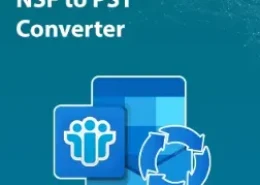Summary: If you are looking for a stable and reliable method to convert NSF to PST, then go through this article till the end. Here, we will mention two best solutions to convert NSF to PST file format.
- Professional Solution
- Manual Solution
Professional Solution to Convert NSF Files to PST
NSF to PST Converter is the best solution to convert NSF to PST. This tool provides precise conversion of NSF files and maintains folder originality throughout the process. Its advanced features enable selective conversion of emails without any data loss.
- Download and Run the NSF to PST Converter Tool.
- Select the Files/Folder option and add the NSF files.
- Choose the NSF Mailbox items from the Preview option.
- From the displayed list, choose PST as the resultant file format.
- Finally, click on the Convert button to initiate the conversion process.
Hence, using this approach you can easily bulk convert NSF files to PST format. However, if you are looking for a DIY approach, then continue reading further.
Manual Solution to Convert Lotus Notes Files to Outlook PST
The manual process for NSF to PST conversion is a two-step process.
- Export NSF to CSV
- Export CSV into MS Outlook
#1. Exporting NSF Files to CSV File Format
- Open the IBM Lotus Notes program on your computer.
- Click on File in the top menu, then select Open, and choose Lotus Notes application.
- In the Lotus Notes wizard, find and select the NSF files you need, and click Open.
- Now, go to the File menu again, choose Export, and specify a name and location for the file.
- From the drop-down menu, select CSV as the file type for saving.
- A dialogue box for CSV export will appear. Choose your preferred options and click OK.
#2. Importing CSV Files in Microsoft Outlook
- Open Microsoft Outlook on your computer.
- In the top menu, click on File, then select Open & Export, and choose Import/Export.
- In the Import/Export wizard, select Import from another program or file.
- Choose Comma Separated Values (CSV) as the file type and click Next.
- Click on Browse to find and upload the CSV file.
- Pick the Outlook mailbox folder where you want to store the data.
- Finally, check the box in the Import wizard and click Finish to complete the process.
Conclusion
In this article, we have shared a brief procedure to convert NSF to PST. The manual procedure is lengthy and does not guarantee accurate results. Therefore, many tech experts prefer using the professional NSF to PST Converter Tool.