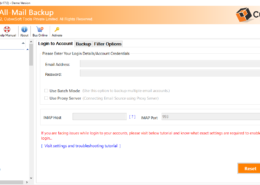Were you handling AOL mail account but now using Gmail and thinking about how to switch from AOL Mail to Gmail account or searching for perfect solution to switch AOL to Gmail? Then this writeup is for you to overcome you from the AOL Mail to Gmail backup problem. After following the blog, you will be able to switch AOL mail folders to Gmail accounts in bulk mode. Let’s know in depth how to do it.
AOL is free of charges webmail service and it provided by a division of Verizon Communications (AOL), on the other side, Gmail is also a mail service and it provided by Google. Gmail service offers many features for you – Hangout, Meet, Drive, Calendar, and many more. So, its may be a reason of users for switching from AOL to Gmail migration. Now lets know other reasons for switching to Gmail from AOL mail.
Reasons to Switch AOL to Gmail Account
- Gmail provides more workspace for managing account in comparison to AOL Mail account.
- Few errors during receiving & sending mails data from AOL webmail account.
- Due to the login issue, users may have requirement to export AOL mail to Gmail.
- Transferring AOL mail into Gmail because of interesting in update with latest technology.
- Inactivation of AOL mail app may also the reason to switch mails messages.
Reasons may be lots of but the main fact is that how to switch email folders from AOL to Gmail accounts without missing any details.
How to switch from AOL mail to Gmail account
To switch AOL to Gmail account, there is no direct or default backup way available but using the manual trick, you can achieve AOL mails to Gmail. Now let’s know in given steps –
- Open Gmail account whereas you want to add AOL mail messages.
- Then hit on its settings icon and all settings options.
- Go with Accounts & Import function. Hit on Import contact & mail option.
- After that fill AOL mail login ID. Click on Continue button.
- Provide AOL account password ( to do it go with AOL account then hit on home >> Profile >> Account Security >> Generate App password >> select app >> Profile >> Account Security >> Generate option) Click on continue button.
- Mark on the checkboxes & click on Start button.
- Switching process will start. Click on OK button.
Drawbacks of the Manual Method
- It is a manual way and not a actual method; it is tricky method so follow carefully. Sometimes it fails.
- The method needs technical skills to operate it so non-technical users cannot easily follow it.
- Any missed step may lose your data within few seconds.
- It may take lots of time so it is also a time-consuming method.
- This method is not capable to provide bulk account and data backup in Gmail. Sometimes it doesn’t provide accurate result.
How to Switch AOL to Gmail with Alternative Solution
If you don’t want to go with the above manual method or need a quick, assured and advanced backup solution then CubexSoft AOL Mail backup tool is available here. It is created after seeing users’ demand for AOL mail folders to Gmail account. The tool has many features that can simply fulfil your all requirement for switching AOL mails into Gmail account. The tool enables to simply switch AOL email messages to Gmail with attachments and other email properties – metadata, images, formatting, etc. Using the program, you can switch unlimited emails from multiple AOL accounts to Gmail at once with its batch mode. Its filters options help to provide selective emails backup from large account database.
After downloading it, you can know how to switch from AOL mail to Gmail for free of charges. Because it provides free 25 emails backup plan from AOL to Gmail therefore users can know how to switch AOL to Gmail without any charges.