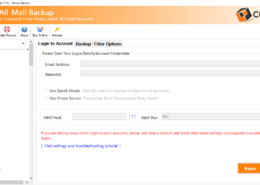In today’s digital age, email communication is a cornerstone of our personal and professional lives. For many users, iCloud and Gmail are the go-to email services. iCloud, Apple’s cloud-based service, and Gmail, offered by Google, both have their unique features and capabilities. However, there may come a time when you need to switch from iCloud to Gmail for various reasons. In this blog, we will explore the process to know how to iCloud email to Gmail on both Mac and Windows platforms, while also highlighting the reasons behind this transition.
Overview of iCloud & Gmail
iCloud is Apple’s cloud storage and computing service, which includes features like email, calendar, contacts, and more. iCloud Mail offers a seamless email experience for Apple users, with features that sync effortlessly across Apple devices.
Gmail is Google’s email service that is widely used for its user-friendly interface, powerful search capabilities, and integration with various other Google services. It’s a popular choice among users on multiple platforms, including Mac and Windows.
Reasons to Move iCloud Email to Gmail
- Gmail is accessible on a wide range of platforms, including Mac, Windows, iOS, and Android. Moving to Gmail makes it easier to access your emails across different devices, no matter which operating system you’re using.
- If you use other Google services like Google Drive, Google Calendar, or Google Contacts, Gmail provides seamless integration, streamlining your digital life.
- Gmail offers a substantial amount of free storage space, which is handy if you have a large volume of emails and attachments. This can be particularly appealing if you’re running out of space on your iCloud account.
- Gmail is renowned for its powerful search features, which make it easier to find specific emails and information quickly.
- Gmail’s robust spam filters help keep unwanted emails out of your inbox, saving you time and frustration.
How to Move iCloud Emails to Gmail for Mac or Windows
Moving your iCloud email to Gmail can be a bit challenging, especially if you have a substantial email history. To simplify this process, you can use the Cubexsoft Email Backup Tool, which is available for both Mac and Windows.
- User-Friendly Interface – The software is designed with a user-friendly interface, making it accessible even for those with limited technical expertise.
- Support for Various Email Services – In addition to iCloud and Gmail, the tool supports various email platforms, including Yahoo Mail, Outlook, and more.
- Batch Migration – You can transfer multiple iCloud emails to Gmail in a single go, saving you time and effort.
- Selective Email Migration – Choose specific emails, folders, or categories to transfer, allowing you to customize the migration process according to your needs.
- Reliable and Secure – Your email data is handled with the utmost care to ensure the security and integrity of your messages and attachments.
Conclusion
Moving your iCloud email to Gmail is a practical solution if you are looking for more flexibility and functionality in your email management. The iCloud to Gmail Tool for Mac and Windows simplifies the migration process, making it accessible to users of all technical backgrounds. Whether you’re switching platforms for personal or professional reasons, this method ensures a smooth transition with all your important emails intact. Make the move today and experience the benefits of Gmail’s powerful email management capabilities.